Audio-record lectures and seminars
Reasons to record your lectures and seminars
Recording your lectures and seminars:
- provides reassurance that information is not missed
- allows you to bookmark important points for easier access later
- acts as a memory aid
- creates an audio library for future reference.
This guide explains how to use audio recordings to enhance note taking in lectures, seminars, and other study sessions.

What you need to do
-
Step 1
You can use a digital voice recorder or your mobile device. When choosing you may want to consider the following:
- recording quality
- storage space
- battery life
- whether you can bookmark important points in the recordings.
Most smartphones have a recording app installed. Our free and low-cost assistive software workbook on these and other recording apps.
Digital voice recorders and smartphone microphones for loan, plus advice on recording apps is available by contacting the library.
-
Step 2
Prepare
- Make sure the recorder is working and make a few test recordings.
- Is the battery fully charged?
- Is there enough free storage space?
-
Step 3
- Choose a place in the room near to the tutor, so you get a good recording.
- Bookmark important points in the recording, if the device or app allows this.
- Be prepared to stop recording if confidential material is discussed.
-
Step 4
- Save your recordings in multiple locations in case one copy is lost.
- Digital voice recorders can be connected to a computer to transfer files.
- Recordings on mobile devices can be transferred to cloud storage.
- Save recordings with a suitable name and in a place you can easily find them.
Simply recording a lecture is not a complete strategy. There are other things you can do to make the most of the teaching session eg preparatory reading, download any notes provided in advance.
- Save your recordings in multiple locations in case one copy is lost.
Other resources
Other useful advice can be found in the reading and note taking workbook.
Consider using free and low-cost assistive software to help bring your notes, lecture slides and recordings together.
Further information and help for disabled students is available from the Library Disability Team located in Frenchay Library.
You may also be interested in

Academic information
Advice on academic-related issues and what to do if something happens which affects your studies.

College study support
College-specific online study support and one-to-one help tailored for your subject.

Study skills
Support to help you study, including referencing, academic writing, research skills, time management, reading, plagiarism advice, and IT.
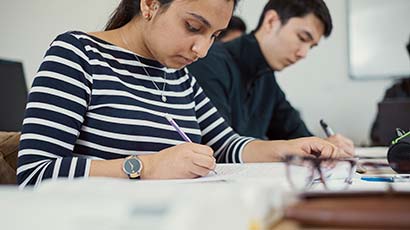
Get help if you are disabled
We have a range of specialist disability support services to help you make the most of your academic potential.
